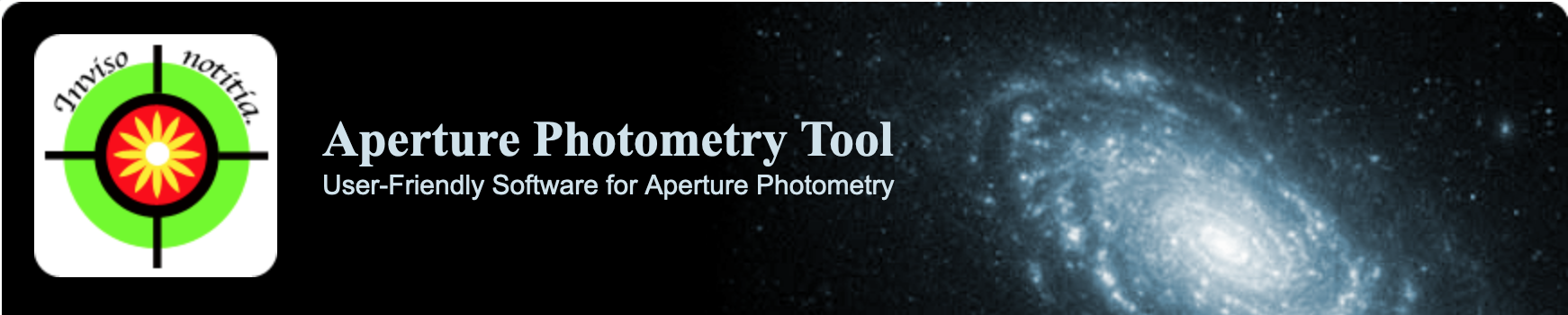ATTENTION: The latest version of APT (v. 3.0.9) requires Java 13 or higher to run properly. Built the APT.jar file on a MacBook Pro laptop under macOS Monterey, Version 12.7.6 using apache-ant-1.9.16 and JDK 13. The APT.jar file is platform-independent, of course, and can be run on any computer with available Java 13 or higher, such as Windows, Macs, Linux, etc.
v. 3.0.9 (9/24/24)
Added EXTNAME labels to the pull-down menu that shows the HDUs available for selection to display the corresponding image (just HDU numbers are not that helpful).
Modified the FITS viewer to print out real-time cursor values with more precision (at least all digits to the left of the decimal point for values below 1.0e9), which is useful for debugging.
Replaced the cubehelix color table of 20 swatches in ColorScale.getCubehelixColorScaleForColorTablePanel() with more accurate colors computed from the formula. This matters when matching colors by eye between the displayed image and the detached color-table panel with data-level ranges.
Improved the layout of the EllipsePanel (which allows the user to set the elliptical-aperture attributes). Increased the size of the EllipseGraphic to 801×801 pixels, and added scroll bars. Added new Center Viewport button.
Modified the Image Histogram panel to display the full filename of the primary image, along with corresponding HDU number and image-plane number, for informational purposes.
Modified to display warning when the reverse SIP transformation is not included in the FITS header with SIP distortion model. In this case, the reverse SIP coefficients will be set to zero, and any sky-to-pixel computations will not include distortion. However, all pixel-to-sky computations will include distortion. (Later, APT may be updated to compute the missing reverse SIP transformation, but this will take some work.)
v. 3.0.8 (10/7/22)
Modified the code to write a file called psf.fits in the .AperturePhotometryTool hidden directory of the user’s home directory, containing the original PSF (before upsampling), but with negative values set to zero (if any).
Added Display PSF button to PSF Photometry panel, along with associated visualization functionality. Made refinements to the PSF Photometry panel.
v. 3.0.7 (9/30/22)
Added a control to the PSF Photometry tool for rotating the computed PSF based on a 2-D Gaussian function with different sigmas along its major and minor axes (positive angle rotates counter-clockwise).
v. 3.0.6 (9/27/22)
Added option to the PSF Photometry tool for generating the PSF using a 2-D Gaussian function with user-specified sigmaX and sigmaY, as an alternative to reading in the PSF from a FITS image file.
v. 3.0.5 (9/20/22)
Modified the PSF Photometry panel to display an error status from the processing. Made other related refinements.
v. 3.0.4 (9/19/22)
Added new section about the new tool for PSF Photometry to the “About & Help” documentation.
Added new Set Aperture Coordinates button to the PSF Photometry panel. Fixed code indentation and formatting irregularities in the PsfPhotometryFluxPanel class. Added handlers to input widgets to detect changes in inputs.
Set DEBUG=false in the PsfPhotometryFlux class and added dialog messages to indicate various conditions that lead to unreliable PSF photometry.
v. 3.0.3 (9/7/22)
Added new option for PSF photometry, under the Tools menu bar, which computes the flux (source intensity) by convolving the data with a user-supplied PSF (works independently of the aperture photometry on the main GUI panel). No centroiding is done for the PSF photometry, so the results are forced photometry at the user-specified source position. Thanks to Dr. Frank Masci for suggesting this functionality.
Modified the Simple Photometric Calibration Tool (under the Tools menu bar) so that the data plotting for the horizontal axis of the magnitude-differences vs. magnitude graph has calibrated magnitudes from the calibrated source list.
Modified the build.xml file to display a background image within the frame of the opened *.dmg file with a message that instructs the user to drag the Aperture Photometry Tool application to the Applications folder.
v. 3.0.2 (11/10/21)
Updated the built-in “About & Help” documentation with a brief description of the new interactive tool under the Tools menu bar called “Aperture Image-Data 3D Surface Chart”.
Augmented the aforementioned tool with the cubehelix color scale (in addition to the existing rainbow and custom color scales).
Added code to ImageJPanel class to catch the following exception: Exception in thread “AWT-EventQueue-0” java.lang.InternalError: Surface not cachable.
v. 3.0.1 (10/26/21)
Added a text field for specifying the star’s identifier (NAME column) to the panel for exporting the photometry data to an AAVSO submission file.
Created a new interactive tool under the Tools menu bar, called “Aperture Image-Data 3D Surface Chart”, that displays a 3D surface chart of the image data at the aperture location, where the surface is computed via bilinear interpolation. In the preferences (save preferences after running the new tool), the keyword apertureImageSurfaceChart3DGridAxisSamples controls the number of samples in the interpolation grid along each dimension, and the default value is 90. The 3D surface chart can be rotated interactively by dragging with the mouse to view the aperture image-data from any angle. Setting a higher number of interpolation-grid samples will make the rotation response slower. ALT-mouse-drag can be used to move the 3D surface chart within the display panel, and the mouse wheel zooms in and out.
v. 3.0.0 (10/14/21)
ATTENTION: This version of APT now requires Java 1.8 or higher to run properly. Built the APT.jar file on a MacBook Pro laptop under macOS Catalina, Version 10.15.7 using apache-ant-1.9.16 and JDK 1.8.0_31. The APT.jar file is platform-independent, of course, and can be run on any computer with available Java 1.8 or higher, such as Windows, Macs, Linux, etc.
Completely revamped the bundling of the clickable app for the Mac so that there are no longer dependencies on JavaApplicationStub and no longer explicit dependencies on com.apple.eawt.* Java classes. The Mac clickable app utilizes Java option -Xmx2048m for the memory setting, and users with larger memory requirements will have to run APT from the command line with explicit java command (see listing of APT.csh for examples).
For build/delivery simplicity, the APT package will no longer be available in the compact-screen dmg file. Users who want this feature can simply set compactFlag=true in the default preferences file, which is APT.pref in the hidden directory .AperturePhotometryTool in the user’s home directory.
Added a new tool under the File menu for exporting the photometry data to an AAVSO submission file. Thanks to Phil Sullivan, member of the AAVSO and teacher of one of the AAVSO photometry courses, for suggesting this new functionality. The key parameters for this tool are explained below, which are required inputs and stored as keyword/value pairs in the preferences:
aavsoSubmitFile: AAVSO submission filename (CSV option only available at this time). aavsoObserverCode: Observer code of the user as uniquely assigned by the AAVSO. airmassColumnFitsKeyword: FITS-header keyword for airmass (e.g., AIRMASS). obsdateColumnFitsKeyword: FITS-header keyword for observation start date/time (e.g., DATE-OBS or JD). convertDateTimeIntoJulianDateFlag: Flag to be set for converting observation start date/time from ISO 8601 format into JD. exptimeColumnFitsKeyword: FITS-header keyword for exposure time (e.g., EXPTIME), for computing the observation date/time midpoint.
Put a progress bar on the tool for exporting the photometry data to a CSV plain-text file, since it takes some time to complete for large photometry files with data rows obtained from many different input FITS images. Also, dramatically improved the runtime of this tool for the case where all photometry-data rows are from the same input FITS image. Fixed minor bugs in source-code files for the PhotometryDataToExcelPanel and CsvFileSettings classes.
Put a progress bar on the tool for exporting user-selected image data to a CSV plain-text file.
Added functionality to savePreferences function in the APT class that conveniently saves preferences-file keywords in lexical order.
Modified APT.csh to allow up to 12 arguments. E.g., this allows the following batch-mode command:
APT.csh -i myfile.fits -p APT.pref -s sourceListByAPT -o APT.out -b modelF.fits -v 1
Added diagnostic print statements to the ImageJPanel class.
v. 2.8.4 (4/22/20)
Fixed a code bug (moved call to function printEnvironmentToFile to after the making of the hidden directory). Thanks to Frank R. Larsen of the Lidemark Observatory for reporting this problem.
v. 2.8.3 (4/20/20)
Made modifications to break the code dependence on com.apple.eawt.* classes when APT is executed on a Mac via the APT.csh script. Under these conditions (i.e., execution of APT via APT.csh or directly via java command from terminal window), the Apple Legacy Java 6 is no longer required, and APT can be executed under higher Java versions (which are bereft of the com.apple.eawt.* classes). Without the com.apple.eawt.* classes, the famous Apple menu bar at the top of the screen cannot be programmed in Java, and, therefore, it has been set to “IGNORE” (this cannot be simply turned off). The APT menu now always resides at the top of the frame of APT’s main GUI panel, regardless of whether the machine runs Mac OS X (or macOS), Windows, or Linux. APT will still run as a Mac double-click application provided that Apple Legacy Java 6 is installed, but now it can also be run on a Mac from a terminal window under a higher Java version.
Added function printEnvironmentToFile to main-class APT, which generates a dump of the system properties and environment to a file called env.txt in the hidden directory each time APT is started up.
Replaced test System.getProperty( “os.name” ).contains( “OS X” ) with new APT.isMac() function (to contain the OS-detection functionality).
Added new user preference magnifierDefaultMagnificationLevel, which is allowed to be assigned any of the following values: 5, 10, 20. Added option to Preferences menu to set this value, called “Set Default Magnifier Magnification”.
Improved the display of the “About & Help” documentation.
Modified script APT.nsi to skip check of JRE version; the Windows double-click APT launcher, APT.exe (which is included with APT_vX.Y.zip), is generated by compiling this script. Also, increased the Java memory allocation in APT.nsi (and therefore APT.exe) from 1024M to 4096M.
v. 2.8.2 (4/29/19)
Upgraded the Simple Photometric Calibration Tool to allow either decimal or sexagesimal coordinates in the input lists.
Added a -v command-line option to allow users to control the verbosity of the standard output (adding the associated code logic in all the needed places is a work in progress):
APT.csh or APT.bat, v. 2.8.2 Interactive-Mode: Refrain from using both -i and -s options below together. Batch-Mode: Use both -i and -s options below together; other available options can also be used. Command-Line Options Available: -i input FITS-image filename -p user_preferences filename -s input_source_list_filename or "sourceListByAPT" for automatic source-list creation -o output aperture-photometry-table filename -b output local_non-annulus_sky_background filename; always computed, but applied only when Model F (noSkyFlag=5) is specified -z calibrated image magnitude zero point -v verbosity level; default is zero; 0 or 1 is currently recognized
Thanks to Paul Leyland for these suggestions.
v. 2.8.1 (4/9/19)
Fixed a sign-error bug when converting sexagesimal values that lie in the (-1, 0) range into decimal values. Thanks to Paul Leyland for reporting this problem.
v. 2.8.0 (3/8/19)
Added logic to function processHeaderCard in the ReadFitsFile class, in order to fix a bug that prevents loading an image from the multi-extension HST-WFPC file w0ji2201t_c0f.fits. Thanks to Richard Nowell (Bristol U.K.) for reporting this issue.
v. 2.7.9 (2/21/19)
Added logic to better detect HDUs containing image data in FITS files. Thanks to Paul Leyland for reporting this issue.
v. 2.7.8 (1/25/19)
Bug fix: Forgot to divide output attribute ApertureNumRejected by the square of the calculational step size. Recast ApertureNumRejected from integer to double, in order to track fractional pixels.
Interface-change warning: There is a new column included in the output photometry-table file, called Flags, which is an integer that contains bit-wise binary flags for various conditions that affect the results.
Aperture-Photometry-Tool Flags
Bit Value Condition
--------------------------------------------------------
0 1 Aperture contains one or more source pixels (or portions thereof)
with non-NaN values that were rejected from the
photometry calculation (i.e., outside of range defined by
lowerSrcDataLimit and upperSrcDataLimit in APT.pref).
1 2 Aperture contains one or more source pixels (or portions thereof)
with blanks or NaNs (not a number).
2 4 Aperture contains one or more source pixels (or portions thereof)
with values at or above the saturation level
(caveat emptor: pixels in the original image might have been zapped,
in which case, these are not included here).
Note: If either of the interpolation source algorithms is selected (Model 1 or 2),
then the flags for bits 0-2 will apply to the interpolated values that
replace original values.
Thanks to Paul Leyland for suggestions that lead to this improvement.
v. 2.7.7 (12/12/18)
Modified the WCS class to apply the PC matrix in fixing a CDELT1 sign error, which is needed for Pan-STARRS images. Thanks to Richard Nowell (Bristol U.K.) for pointing out this problem.
v. 2.7.6 (11/30/18)
Modified APT to check whether the to-be-loaded FITS image is compressed (regardless of filename extension). The allows the software to load Pan-STARRS images, which are compressed, but do not have the .fz filename extension. Thanks to Rick Nowell for raising this issue.
v. 2.7.5 (11/9/18)
Fixed bug in PrimaryImageFilter.java that prevents *.fts images from being loaded.
v. 2.7.4 (11/9/18)
Forgot to increase -Xmx1024m to -Xmx2048m in the Info.plist file used for the double-click Mac application, which is normally installed in the /Applications folder (see related upgrade in the revision history for the previous version of APT below).
Increased the default maximum image size from 5Kx5K pixels to 10Kx10K pixels. It takes a minute or so to load an image this large, so be patient!
Modified the code that loads a FITS image to allow FIT and FTS (all letter-case permeatations) as FITS-filename extensions, in addition to FITS and FZ. Thanks to Jim DeYoung for this refinement.
v. 2.7.3 (10/15/18)
Modified the ReadFitsFile class to more generally handle the parsing of multi-extension FITS files that include admixtures of IMAGE and TABLE header-data units (HDUs). Modified the HDU class to add XTENSION and ZTENSION as attributes. Added error checking for the case where a FITS file has no image HDUs.
Increased the default Java heap-space size allocated for APT start up from 1024 to 2048 megabytes, so that APT can load images as large as 10Kx10K pixels.
Completely overhauled the Pick/Zap Tool, in order to dramatically improved its responsiveness. Changed the default pick color from blue to cyan to differentiate it from the default blank color.
Sorted out a bug that prevented the photometry-file table header from being written when individual photometry records are saved. Thanks to Roc Cutri for apprising me of this problem.
v. 2.7.2 (5/24/18)
Added “Peak pixel (X, Y, value)” to the display of quantities in the “APERTURE MEASUREMENTS” box on the main GUI panel. Thanks to Jim DeYoung for this suggestion.
Modified the ReadFitsFile class to more generally handle the parsing of multi-extension FITS files.
v. 2.7.1 (1/23/18)
Improvement to function that exports photometry data to a CSV file: Write a hash character (#) at beginning of lines for preferences and header keyword/value pairs, in order to signal file parsers ignore them as comment lines.
Speeded up the function that exports photometry data to a CSV file, and also substantially reduced its memory requirements.
Added capability of setting up APT preferences to automatically generate a CSV photometry file with time tags from a FITS-header keyword, such as OBSMJD, when executing source-list processing in the batch mode. Thanks to Dr. Giuseppe Leto of the INAF – Osservatorio Astrofisico di Catania for this suggestion.
v. 2.7.0 (1/18/18)
Changed the default blank and saturated pixel colors for the cubehelix color table to the same used for the gray-scale image display (bright blue and bright red, respectively).
Did restructuring of the PixelAttributes classes for efficiency, consistency, and readability.
Modified the code to allow fpack-compressed FITS files with multiple image extensions to be read in as comparator images. (The fpack-compressed FITS files have the .fz extension at the end of the filename.) Thanks to Sarah Eve Roberts for raising this issue.
v. 2.6.9 (4/24/17)
Fixed the code that auto-detects a header line in the source list, which was not working because of a subsequent switch to a different token-reader function that does not generate an InputMismatchException where the auto-detection was previously handled.
v. 2.6.8 (4/4/17)
Upgraded the software to handle images with CTYPE1 = ‘RA—TPV’ and CTYPE2 = ‘DEC–TPV’ specified for the world-coordinate system.
v. 2.6.7 (3/20/17)
After discussions with Dave Shupe, who now believes the linear and constant terms of the SIP distortion are indeed necessary, modified the code to use them. For images where this is important, APT now computes positions that more closely match DS9 when the WCS requires SIP-distortion corrections.
v. 2.6.6 (2/9/17)
Added the “cubehelix” color table for image display. Thanks to Dave Irey for this suggestion.
v. 2.6.5 (1/26/17)
Modified the “Export Photometry Data to CVS File” function under the File menu-bar category to optionally output one additional custom column, based on the FITS-header values associated with the images listed in the photometry-data file for a specified keyword. This is useful for time-domain astrometry, where it is desirable to have an MJD column in the results table. Thanks to Stijn De Vusser for this suggestion.
v. 2.6.4 (6/22/16)
Added option to Preferences menu to choose between two different sizes of crosshair mouse cursor, regular (default) or large:
Preferences > Set Image-Display Attributes > Crosshair-Cursor Type
The crosshair cursor is seen when hovering over the main image-viewing panel. The large size is a customized version, and may not work under Mac OS X El Capitan.
v. 2.6.3 (5/2/16)
Modified the software to handle fpack-compressed FITS files with multiple image extensions. (The fpack-compressed FITS files have the .fz extension at the end of the filename.)
v. 2.6.2 (4/29/16)
Modified the software to read in fpack-compressed FITS files directly, for images having a wider variety of BITPIX values. Only the first image extension is handled in this version (handling mulitple image extensions is deferred to a later version).
v. 2.6.1 (4/28/16)
Modified the software to read in fpack-compressed FITS files directly. Only the first image extension is handled in this version (handling mulitple image extensions is deferred to a later version). Thanks to Tom McGlynn (NASA/GSFC) for helping make this happen, and thanks to Edward Gomez (LCOGT) for pointing out the need for this new capability.
v. 2.6.0 (3/24/16)
Added a new tool that computes the angular distance between two points on the sky, which is now available as the “Angular Distance Calculator” via the menu bar under the “Tools” menu.
Made source-code and tool-panel-layout improvements.
Bug fix: Modified the software to wrap around the negative values in the positive range when reading in FITS images with BITPIX=8. Thanks to Richard Kron for reporting this problem.
v. 2.5.9 (12/8/15)
Performed source-code restructuring in some existing class files.
Added more bullet-proofing to the GUI of the source-list tool.
Added code to catch an ArrayIndexOutOfBoundsException that may occur when optionally median filtering the local non-annulus sky background for a grid size that is too large relative to the input image size.
Replaced the “Exit Preferences Menu” option with a “Close” button.
Modified the FITS reader to be robust against BZERO header lines with an extraneous zero at the line end. This is not FITS standard, and apparently is generated by MaxIm DL or ATIK-camera software. Thanks to James McNamara and Dario Castellano for reporting this problem.
v. 2.5.8 (9/4/15)
Modified the FITS-image reader to be robust against cases where GAIN = ‘unavail’. Thanks to Lucimara Martins for reporting this problem.
Modified the code to write the entire input-image FITS header to the output FITS file containing the non-sky-annulus local background image from sky Model F (except for BZERO and BSCALE, which are seldom if ever used for a 32-bit floating-point image).
v. 2.5.7 (8/25/15)
Bug fix: Eliminated the redundant header line in the output photometry file that occurs for automatic source-list processing when maximumNumThreads=1 (this was thought to be fixed in the previous version, but the fix was incomplete).
Added the capability of optional 3×3, 5×5, or 7×7 median filtering to coarse gridpoints in local non-annulus sky-background estimation (new user preference called “localNonAnnulusSkyBackgroundFilterType”).
Renamed (previously badly named) user preferences “localNonAnnulusSkyBackgroundSourceGridSize” and “localNonAnnulusSkyBackgroundSourceWindowSize” to simply “localNonAnnulusSkyBackgroundGridSize” and “localNonAnnulusSkyBackgroundWindowSize”, respectively.
Added new -b option to the batch-mode command, so that a non-default path and filename for the local non-annulus sky background can be specified.
v. 2.5.6 (8/20/15)
Modified the source-list tool to keep the source numbering in the output photometry file consistent with the input source list for automatic source-list processing when maximumNumThreads=1 (this already has been implemented for maximumNumThreads>1). This change is necessary to handle cases where input sources may not be in the input image, even though the processing is input-list sequential for maximumNumThreads=1. Also, eliminated the redundant header line in the output photometry file that occurs for automatic source-list processing when maximumNumThreads=1. Thanks to Santiago Serrano for reporting these issues.
Added function getFluxFormatDescriptor to the FormatUtilities class to handle only formatting the flux and flux-uncertainty values written to the output photometry file (APT.tbl by default).
v. 2.5.5 (8/5/15)
Modified the software to catch a HeadlessException when getting the splash screen. Thanks to Santiago Serrano for apprising me of this problem.
Modified the non-scientific-notation format of the flux and flux uncertainty written to the output photometry file (APT.tbl by default) to always have 6 digits of precision. Thanks to Kym Hill for finding this problem.
v. 2.5.4 (7/31/15)
Fixed a bug that was preventing the embedded images from being displayed in the software documentation included in the package (which is access via the “About & Help” button).
v. 2.5.3 (7/17/15)
Fixed a bug in the code that writes the non-sky-annulus local background image from sky Model F to a FITS file (needed to explicitly set BITPIX = -32).
Made it so the color-table panel is not displayed with running APT in the batch mode with the source-list tool.
v. 2.5.2 (7/13/15)
Modified to catch IllegalComponentStateException at edu.caltech.ipac.apt.APT.actionPerformed(APT.java:1537), which results when the “Save Preferences” menu option is selected and the “Color-Table Levels” window is closed. Thanks again to Kym Hill for helping to diagnose this problem.
Added option to the “Preferences” menu for dynamically selecting the GUI size (full or compact). Now, environment variable APT_COMPACT only controls the GUI size only when “compactFlag” is missing from the user-preferences file. Also, made it so the GUI size specified in the user-preferences file is only used when “compactFlag=false”.
Removed extraneous code.
v. 2.5.1 (7/6/15)
Modified to catch IllegalComponentStateException at ControlJFrame.displayColorTablePanelDetached(ControlJFrame.java:5983), which results when APT.bat is executed with the -i option on the command line. Thanks to Kym Hill for reporting this problem.
v. 2.5.0 (7/2/15)
Improved the layouts of the control panels for scatter and histogram plots. Modified the scatter and histogram plotting to allow multiple data series.
Added new capabilities for generating pie charts, bar charts, and density (2-D histogram) plots.
Improved the layout of the thumbnail-image control panel, including the addition of a “Close Window” button.
Upgraded the “rainbow” color table to have improved eye discrimination among shades of green.
Added new “terrain”, “heat”, “circus”, and “liberty” color tables for false-color image display (the latter is just in time for July 4th!).
Corrected the code for proper interactions between the “Color-Table Toggle” button and the display mode & level type that are selected in the “Preferences” menu.
Modified the color-table panel to pop up when a new image is loaded, and to save its screen location in the user preferences.
Wrapped the radial-profile plot in a scroll pane, in order to prevent the plot from becoming very tiny, which sometimes happens for users with small computer screens.
Increased the stroke width of the aperture overlay on the main image-viewing panel by 25% for greater visibility.
Reorganized the controls on the “Source-List Tool” panel. Disabled all buttons on the “Source-List Tool” panel during automatic source-list processing.
Did some restructuring to simplify the code base.
v. 2.4.9 (4/10/15)
Fixed quantization errors in data-to-color assignments for the displayed image.
Augmented the software with the new capabiliby of zooming in on the image displayed on the main GUI panel.
Added package statements to all Java source-code files (finally!).
Developed an ant build script to streamline building and packaging.
Modified the scroll-bar policy to have the scrolls bars always appear.
Added a custom crosshair cursor, so that the cursor’s hot spot can be fine-tuned (works on Macs only).
Added a new “Find Aperture” button to reposition the image scroll bars so that the overlaid source is centered.
Modified the software to propapgate the (R.A., Dec.) of the aperture to the constructor of the “Position Locator” panel.
Fixed an indexing bug in the image exporter that was causing a single row and column of pixels through the image center to be skipped.
v. 2.4.8 (6/9/14)
Added code to try to prevent the graph on the radial-profile tool from unexpectedly iconifying (as this rarely happens on some machines, depending on the operating-system version and possibly screen size).
v. 2.4.7 (3/7/14)
Minor bug fix: On the “Export Photometry to CSV File…” panel, grayed out the “Include FITS header in CSV File?” checkbox if an image is not open.
Minor bug fix: In the main class, eliminated many unnecessary class attributes by localizing their scope.
Solved the long-standing annoying Mac behavior of resultant grayed-out menu-bar items after changing certain settings in the “Preferences” menu.
v. 2.4.6 (2/20/14)
Added one more digit of precision to the decimal representation of (RA, Dec), in order to accommodate projects with high astrometric accuracy.
Modified the software to explicitly load an aperture correction of unity when “Manually Set Aperture Correction” is the aperture-correction mode selected in the user preferences.
v. 2.4.5 (2/7/14)
Increased the maximum allowed aperture radius from 200 to 1000 (you have to key in the larger value into the text fields, as the sliders encourage values less than or equal to 200). Large apertures compute slowly, so caveat emptor and patience!
Minor bug fix: Added function call to make the “Recompute Photometry” button’s text turn the color red when “Aperture-Correction Mode” in the Preferences menu is selected.
Bug fix: The default source-list filename failed to load into the “Source-List Tool” panel when “Enable Automatic Source-List Creation With Inputs From Saved Preferences or Default Values” in the Preferences menu is selected, and the option to compute the aperture corrections now is selected — this thread-concurrency problem is now fixed.
v. 2.4.4 (12/13/13)
Minor bug fix: Modified the software to be able to read in real keyword values that are enclosed in single quotes.
Minor bug fix: Modified the position-locator tool to load the image of the located aperture position into the elliptical-aperture-attributes panel, so that the located position can be visualized there for purposes of aperture resizing and reshaping.
v. 2.4.2 (10/1/13)
Modified the FITS-image reader to handle FITS images with no white space between keyword values and forward slash of keyword comment. Thus, the software now handles FITS files with world-coordinate systems generated by SBIG’s CCDSoft program. Thanks to Adam Rengstorf for bringing this to light.
v. 2.4.1 (9/27/13)
Minor bug fix: Added the input parameters for source-list creation to the subroutine that initializes the installed default values, which was preventing source-list creation in the batch mode when preferences were not saved. Thanks to Oliver King for finding this problem.
v. 2.4.0 (9/18/13)
Added a check box to the “Source-List Tool” panel to optionally overlay small circles on the image in the main image-viewing panel that correspond to source-list positions. Also, added a user-preferences option under “Set Image-Display Attributes > Overlay Color” to change the overlay color; the default overlay color is green. The source overlays will be displayed as long as the “Source-List Tool” panel has not been either reopened with the “Source List” button or closed with the “Close Window” button and the aforementioned box is checked.
Minor bug fix: Updated APT.csh and APT.bat to handle up to 10 input arguments for full batch-mode control (this was an oversight in the previous version).
v. 2.3.9 (9/16/13)
Modified the ApertureCorrections class to use the local non-annulus-based background image computed from modal values, instead of median values.
Cleaned up some obsolete code in the ImageCalculator class.
Added new “-p” command-line option to the available options, which is for specifying a user-preferences filename for the APT session:
APT.csh -i input_FITS-image_filename
-p user_preferences_filename
-s input_source_list_filename or "sourceListByAPT" for automatic source-list creation
-o output_aperture-photometry-table_filename
-z zero_point
-h (help switch for available command-line options)
Added logic to limit the window size of the local-statistics calculations to be no bigger than half the smallest image dimension.
Modified the software to include the width and height of the main GUI as user preferences. Thanks to Dave Irey for this suggestion.
Added an option to the “Export Photometry Data to CSV File” tool to write the FITS-header keywords and values to the header of the output photometry-data table.
v. 2.3.8 (9/5/13)
Added an option to the “Export Photometry Data to CSV File” tool to write the user preferences to the header of the photometry-data table.
Modified the “Sky Annulus” button on the “Elliptical-Aperture Attributes” panel to be disabled when the “Photometry Major Radii” panel is open. Similarly, modified the aperture-attributes button on the “Photometry Major Radii” panel to be disabled when the “Elliptical-Aperture Attributes” panel is open.
Added an “Export Contents” button to the “Photometry File” panel.
Minor bug fixes: Disallow more than one instance of the panel that lists the user preferences (affects Macs only). Ditto for the “Export Photometry Data to CSV File” panel.
v. 2.3.7 (7/11/13)
Moved the image statistics from on the histogram plot to the bottom of the image-histogram panel and increased the font size from 10 pt to 18 pt.
Modified the software to compute and display additional image statistics: skewness, kurtosis, and Jarque-Bera Test.
Changed the display of the image statistics and domain axis of image histogram to honor whether or not scientific notation is allowed by the user.
v. 2.3.6 (5/31/13)
For the “Load Prefences” option under the “Preferences” menu, replaced the JFileChooser class with the FileDialog class, and verified that, for this option only, the Swing-AWT class replacement eliminates the known Mac-only issue of unwanted graying out of menu-bar options.
Bug fix: Regarding the “Save Prefences” option under the “Preferences” menu, changes for Macs only in the last version omitted the directory and caused preferences to be saved in the current directory rather than the selected directory.
v. 2.3.5 (5/30/13)
Added a check box on the “Source-List-Creation Tool” panel to disable source de-blending. Thanks to Sergio Chueca Urzay for suggesting this new option.
Added a new detached panel for holding a copy of the buttons at the bottom of the main GUI panel, in order to make them accessible on inexpensive Notebook computers with small screens that cut off the bottom of APT’s main GUI. The new panel can be viewed via the new drop-down menu option called “Photometry Button Panel” under the “View” menu-bar category. This new “View” menu option has been given the keyboard shortcut of “Command-b” for Macs and “Control-b” for Windows machines. Thanks to Carol Ivers for suggesting this upgrade.
For non-Mac machines, renamed the “Exit” option under the application menu bar to “Quit”, in order to make the option name the same as for Mac applications, so that the documentation can be uniform.
In order to resolve an issue experienced by Mac users only, the quit option under the Mac-provided application menu, which has the keyboard shortcut of command-q, was modified to terminate APT unconditionally (rather than being asked whether you are sure you want to quit). Although it is not well documented, this option apparently issues a quit event only once, and the software behavior becomes unpredictable afterwards. This change obviates that unpredictability.
For the “Save Prefences” option under the “Preferences” menu, replaced the JFileChooser class with the FileDialog class, and verified that, for this option only, the Swing-AWT class replacement eliminates the known Mac-only issue of unwanted graying out of menu-bar options. Mac users will continue to experience this issue until all Swing-AWT class replacements under the “Preferences” menu have been made. The workaround for Mac users is to make changes to settings under the “Preferences” menu, save the changes to APT.pref in the hidden directory .AperturePhotometryTool in the user’s home directory, and then quit and restart the application.
Bug fixes: Restructured some code to make source-algorithm Models 1 and 2 work properly. Modified the radial-profile tool to skip saturated pixels in the data fitting, which should also improve the performance of Models 1 and 2. Thanks to Mogens Bildsoe for pointing out the problems.
v. 2.3.4 (5/11/13)
Added a source de-blending algorithm to the “Source-List-Creation Tool”, which looks for peaks in aggregated image objects that are in accordance with the selected radial-profile sigma, a new input parameter on the “Source-List-Creation Tool” panel.
Added an new “Export Photometry Data to CSV File” option under the File menu-bar category, which has been given the keyboard shortcut of “Command-p” for Macs and “Control-p” for Windows machines.
Added a keyboard shortcut for clearing the current output aperture-photometry file, which is “Command-c” for Macs and “Control-c” for Windows machines.
Added a keyboard shortcut for bringing up the “More Settings” panel, which is “Command-m” for Macs and “Control-m” for Windows machines.
Added a keyboard shortcut for bringing up both the “Aperture Size, Shape, and Angle” and “Photometry Major Radii” panels, which is “Command-a” for Macs and “Control-a” for Windows machines.
Modified the software to write the Model-F non-annulus-based sky-background image to a FITS file in the scratch directory with filename skyBackgroundModelF.fits.
Modified the “Simple Photometric Calibration” tool to select only unambiguous matches (i.e., a source in list A was matched with a source in list B, each matched only once to each other).
Added a progress bar to the “Simple Photometric Calibration” tool.
Modified the software to do a nonlinear data fit to the radial-profile model and additionally compute sigma, as well as the linear model parameters, in order to minimize the chi-squared function of the data fit.
Defined a new column in the output aperture-photometry table called “RadialProfileFWHM”, in order to store the radial-profile model’s full width at half maximum (FWHM).
Minor bug fix: Added logic to reset the computed FWHM to approximately 2.35 times sigma for divergent cases where the radial profile’s half-width is determined to be greater than 3.0 times sigma or greater than the domain of the data used to derive the radial profile.
Minor bug fix: Modified the “Source-List-Creation Tool” to allow the input parameter “Number of image-edge pixels to skip” to be as little as zero (previously it was constrained to be one or greater).
Major bug fix: The “Preferences” menu option of automatically computing the aperture correction without the input dialog was broken and needed fixing.
Major bug fix: The yes/no dialogs for Windows and Linux machines were wired backwards (as a result of the button reordering that was done in a previous recent version).
Major bug fix: The “Export Image Data to Image File” option under the “File” menu-bar category was not hooked up and, therefore, this option was non-functional.
v. 2.3.3 (4/11/13)
Bug fix: Added missing code that prevented source-list creation via APT’s command-line batch mode.
Bug fix: Removed the call to APT’s JFrame.dispose() just before the System.exit( 0 ) call, so as not to wait for any APT threads that may be running to terminate, which ensures that APT and the JVM completely terminate upon user request.
Bug fix: A new bug (Windows and Linux only) was introduced in the last related to the “A”, “B”, “C”, “Cancel” button re-ordering on the “Open Image” dialog, which prevented it from working properly the second time around.
v. 2.3.2 (4/2/13)
Modified the software to output a list of available command-line options when the software is executed in a terminal window with the -h switch (for help).
For a ds9-like command line, modified the software to allow “-i” to be optional when specifying the input FITS-image filename as the first command-line argument. Also, modified the software to allow “-s” to be optional when specifying the input source-list filename as the second command-line argument. These two changes both retain the old command-line style (e.g., “APT.csh myImage.fits mySourceList.txt”), while allowing the new command-line style (e.g., “APT.csh -s mySourceList.txt -i myImage.fits “), which does not require the command-line options to be in any particular order.
Modified the “Primary-Image Thumbnail” panel to display grid-line sky coordinates labels in either decimal or sexagesimal, depending on the celestial-coordinates units selected under the Preferences menu.
Made code changes to get under control the writing of extraneous table headers to the output aperture-photometry-table file.
Modified all JOptionPane dialogs to have the same button ordering across different platforms (e.g. Macs vs. Windows and Linux machines).
Speeded up the “Aperture-Correction Tool” by replacing the single-threaded code for computing the thresholded and local background images with multi-threaded classes having similar functionality.
Speeded up the “Source-List-Creation Tool” by replacing the single-threaded code for computing the thresholded and local background images with multi-threaded classes having similar functionality.
Changed the progress-bar type from indeterminate to determinate for the “Source-List-Creation Tool”.
Modified the “Source-List-Creation Tool” to not issue a file-overwrite warning if the source-list filename is the default filename of “sourceListByAPT.dat”.
Modified the source algorithm called “Model 1″ to also perform radial-profile interpolation for saturated pixels.
Added a splash screen to indicate to users that the software requires some time to initialize before the interactive GUI is displayed.
Modifed the “APERTURE-PHOTOMETRY RESULTS” section on the main GUI to display the sky background for the sky algorithm selected (instead of simply displaying the sky median and the average).
Bug fix: Missing line of code “radio5.addActionListener( this );” was preventing the sky algorithm callled “Model E = Sky-annulus mode subtraction” from being selected and enabled.
Updated this documentation and added paragraph breaks to make it more readable.
v. 2.3.1 (3/19/13)
Implemented a new sky algorithm called “Model F” that uses a local estimate for the sky background that is non-annulus-based and computed via bilinear interpolation of the mode statistic computed with a user-specifiable window size on a user-specifiable grid size (the median statistic is used instead if the window is less than 33 pixels).
Modified the “Aperture-Correction Tool” dialog to always be on top when executed in the automatic mode that uses stored preferences or default values as inputs and bypasses user interaction.
Modified the actions prompted by the “Clear Picks/Zaps”, “Hide/Show Aperture”, and “Close Window” buttons on the “Pick/Zap Tool” panel to include repainting the main GUI’s image-viewing panel so that any new zaps (or cleared zaps) are also shown there immediately (without having to wait until after the “Recompute Photometry” button is clicked.
Added a keyboard shortcut for setting the output aperture-photometry-table filename using a File-Chooser Dialog, which is “Command-s” for Macs and “Control-s” for Windows machines.
Changed the format of APT’s command line for batch-mode operations, in an effort to make APT more useful to power users. The command-line options must now be named, and no longer depend on the ordering of the command line. In this version, there are four different command-line options available:
Unix machine:
APT.csh -i input_FITS-image_filename
-s input_source-list_filename
-o output_aperture-photometry-table_filename
-z zero_point
Windows machine:
APT.bat -i input_FITS-image_filename
-s input_source-list_filename
-o output_aperture-photometry-table_filename
-z zero_point
At a minimum, the -i option must be specified for the command-line options to be useful. No GUI will be displayed when both -i and -s options are specified (batch mode). The -z and -o options are optional.
Bug fix: Speeded up dramatically the image display when loading a new image.
v. 2.3.0 (3/1/13)
Interchanged the positions of “Thumbnail” and “Source List” buttons, in order to better align these functions with the work flow (the former is a visualizer and the latter a results generator).
Switched from System property “mrj.version” to “os.name” for determining whether the host machine is a Mac.
Replaced the deprecated Mac code for handling the About, Preferences, and Quit options under the application’s menu on the menu bar with the up-to-date handlers.
For Mac machines, moved the Preferences menu to under the standard application menu (this is normal for Mac applications).
Moved the Preferences menu to the top of the list under the Edit menu on the menu bar for non-Mac machines.
Deprecated the preference called “apertureCorrectionsSourceDetectionThreshold”, and renamed it to “apertureCorrectionsBrightSourceDetectionThreshold”.
Added the following new preferences to the “Aperture Corrections” dialog: “apertureCorrectionsFaintSourceDetectionThreshold”, “apertureCorrectionsMaxPeakToCentroidDistance”, and “apertureCorrectionsSaturationLevel”.
Changed the default values for the following input parameters for the “Aperture-Correction Tool”: Largest aperture radius for which to compute an aperture correction, from 40 to 15 pixels; Minimum nearest-neighbor-source distance, from 40 to 30 pixels.
Added a Preferences option for APT’s interactive mode (non-batch mode) to compute aperture corrections (truly) automatically with input parameters from saved preferences or default values, so that, optionally, no user interaction is required in computing aperture corrections.
Added a keyboard shortcut for opening up a FITS image using a File-Chooser Dialog, which is “Command-o” for Macs and “Control-o” for Windows machines.
Added a keyboard shortcut for quitting the application, which is “Command-q” for Macs and “Control-q” for Windows machines.
Added a keyboard shortcut for poping up the Preferences menu, which is “Command-, (comma)” for Macs (as is normal), and “Alt-p” for Windows machines (for techical reasons, this is a keyboard mnemonic rather than an accelerator key).
Added a keyboard shortcut for poping up software documentation, which is “Command-d” for Macs and “Control-d” for Windows machines.
For non-Mac machines, added the new menu-bar category “APT”, and added under it the menu options “About APT”, “Preferences” (removed from the “Edit” menu), and “Quit APT” (removed from the “File” menu), in order to simulate the equivalent Mac behavior (which makes perfect sense).
For non-Mac machines, added keyboard mnemonics for all menu-bar categories: “Alt-a” for APT menu, “Alt-f” for File menu, “Alt-e” for Edit menu, “Alt-v” for View menu, “Alt-t” for Tools menu, and “Alt-h” for Help menu (keyboard mnemonics are recommended against in the Java Development Guide for Mac).
In the Preferences menu, moved “List Preferences” to just before “Load Preferences”.
Feature fix: converted HDU number from a zero-based counter to a one-based counter when displaying the HDU number in the FITS-header listing.
Bug fix: Forgot to close old output photometry file before new output photometry file is opened.
v. 2.2.9 (2/15/13)
Modified the software to interrogate the computer for the number of available CPU cores and, by default, set the maximum number of threads to this value for multithreaded processing by the “Source-List Tool”.
Increased the selection in the drop-down menu for the maximum number of threads (under the Edit > Preferences menu) to include all values from 1 to 20 threads.
Modified the “Source-List Tool” to assure that the aperture-photometry outputs have the same ordering as the input source list.
Modified the software to use the local mode as a local backgound estimator when the window size is 33 or greater, and the local median otherwise (local image statistics are required by both the “Source-List-Creation Tool” and the “Aperture-Correction Tool”.
Updated the documentation to reflect the new column names of the output aperture-photometry table.
Typo fix: Changed column name “Sky_RMS” to “SkyRMS” (one intent of the related changes in the previous version was to get rid of the underscores).
Annoying-feature fix: added logic to disallow function lookUpAndSetApertureCorrection() from setting an aperture-correction value that is less than 1.0. Modified the “Aperture-Correction Tool” to set the aperture corrections to 1.0 in the event no bright, isolated sources are found in the image.
Fixed a scoping bug that was introduced in the last version, which may have been preventing background subtraction from being done properly for the plots associated with the curve of growth, radial profile, and source scatter.
Eliminated some unnecessary screen repainting and speeded up the calculations by almost a factor of 2!
v. 2.2.8 (2/7/13)
Added the red and green APT logo as an icon to the APT.exe Application file for Windows.
Added to the Preferences menu new options for setting the image-data saturation level and color for displaying saturated pixels, and modified the pixel-attributes class to display saturated pixels with the designated color when gray scale is selected or alternatively light gray if false color is selected.
Developed a new option to automatically compute the aperture correction as a function of aperture radius, and lood the correct value into the aperture-correction textfield on the “More Settings” panel (the output list of bright, isolated stars is written to brightIsolatedStars.dat in the scratch directory, and the output table of aperture radii, normalized curve-of-growth values, aperture corrections, and uncertainties is written to apertureCorrections.dat in the scratch directory).
Commented out the code that draws an image bounding box for indicating the image region that has been refreshed with the latest stretch and color-table settings (this is more of an annoyance than of any help).
Renamed the column headings in the output aperture-photometry table to simpler, more intuitive names.
Added an indeterminate progress bar to the “Source-List-Creation Tool” panel.
Fixed various bugs in the logic that checks the input-parameter values of the “Source-List-Creation Tool”.
v. 2.2.7 (1/6/13)
Minor bug fix: disallow multiple “Photometry File” panels (previously, only the last one created was active while the rest were zombies).
Modified the numerical formats in the output photometry file so that both Magnitude and Mag_unc always have 4 decimal places to the right of the decimal point.
Modified the “Photometry File” panel so that the “Close Window” button has the input focus; did the same for other panels.
Added a “Clear Contents” button to the “Photometry File” panel.
Increased the widths of the “X”, “Y”, “X_cen” and “Y_cen” columns in the output-photometry-table file by 3 spaces, in order to potentially handle very large images.
Reduced the size of the “Source-List Tool” panel from 950×630 pixels to 700×580 pixels, in order to make it less cramped on smaller computer screens.
Reduced the width of the “Source-List-Creation Tool” panel from 850 pixels to 700 pixels, in order to make it less cramped on smaller computer screens.
Increased the height of the “Simple Photometric-Calibration Tool” from 640 pixels to 770 pixels, as it was somewhat undersized.
On the “Source-List Creation Tool” panel, increased the defaults values of the “Source minimum number of pixels” and “Source maximum number of pixels” from 5 and 100 to 20 and 10000, respectively.
Modified the “Close” button on all graph panels to have the input focus.
On the “More Settings” panel, renamed sky algorithms from “Model B = Sky-median subtraction” and “Model D = Sky-average subtraction” to “Model B = Sky-annulus-median subtraction” and “Model D = Sky-annulus-average subtration”, respectively, in order to make it clear that these are local calculations involving the sky annulus.
Added new sky algorithm “Model E = Sky-annulus-mode subtraction”, and added new “Sky_mode/pix” column to the output-photometry-table file.
Added tool tips for the radio buttons on the “More Settings” panel.
Added a progress bar to the source-list tool.
Added dialogs to warn the user when the source-list tool is executed either before a source list has been specified or when there are no sources to process.
Modified the source-list tool’s “Automatically Process Source List” button to be disabled while processing the source list.
Made changes to the source-list tool to prevent a NullPointerException when the “Step Through Source List” button reaches the end of the list.
Changed the default representation of the sky coordinates from sexagesimal to decimal (this is better for students).
Modified the source-list creation code to skip a user-specifiable number of pixel rows and columns from the image edges, in order to avoid source detections near image edges.
v. 2.2.6 (12/6/12)
Bug fix: was getting a PatternSyntaxException on Windows machines when running the “Screenshot” tool, but fixed this by performing character replacement instead of the same with a regular expression.
Minor bug fix: disallow multiple “Pick/Zap” panels (previously, only the last one created was active while the rest were zombies).
Minor bug fix: the “Pick/Zap” panel was slightly undersized on Windows machines for APT_COMPACT=0, and so increased the panel height to 835 pixels.
Added the aperture-attributes button back to the main GUI panel, and rewired it to pop up both the “Elliptical-Aperture Attributes” panel and the “Photometry Major Radii” panel.
Added code to automatically increase the major radii of the sky annulus to 5 pixels bigger than the aperture when the aperture attributes are changed.
Added an “Exit” option under the File menu-bar category for non-Mac machines.
Augmented the software with a function that computes full-width at half-maximum (FWHM) of the radial profile, in pixels, and added a display of this value to the “Radial-Profile Plot” panel.
Added functionality to the thumbnail panel to compute the number of pixels contained in a rectangular box (in addition to the integrated intensity, which was introduced in the previous software version), which is drawn in yellow when the mouse cursor is dragged across the thumbnail image (the image-overlay graphic, consisting of the yellow box for intensity integration and its green diagonal for distance measurement, is hereby dubbed “Laher’s square”!).
Made code changes to considerably speed up the loading of pick/zap masks.
Added code to control the precision of the numbers displayed on the “Pick/Zap”, “Primary-Image Thumbnail”, and “Image Comparator” panels.
Limited the maximum size of the thumbnail image to no less than 500 pixels.
Added arbitrarily orienting image-slice functionality to the “Primary-Image Thumbnail” panel, and when a user clicks on a curve feature in the slice plot, a small circle will be drawn around the corresponding source in the thumbnail image.
Modified the font style and color to be bold and blue for the magnitude and magnitude uncertainty on the main GUI panel, in order for these primary results to stand out.
Modified the software to briefly display the magnifier image centered on the location of the aperture was overlayed or snapped, which will linger until the mouse cursor is moved.
v. 2.2.5 (11/16/12)
Bug fix: added additional logic to assure that boolean ellipseLockFlag is reset to true and ellipseRotationAngle is reset to zero when the aperture major and minor radii are determined to be equal when the preferences are loaded.
Bug fix: corrected the software to write the aperture-photometry results to the selected aperture-photometry-table file when the filename is changed via the “Set Photometry-Table Filename” of the “Preferences” menu.
Bug fix: needed to update the spinners on the elliptical-attributes panel when an aperture is overlayed at a different image location.
Minor bug fix: modified the code to update the aperture graphic on the main GUI panel when the aperture size and shape is changed on the “Elliptical-Aperture Attributes” panel.
Minor bug fix: disallow multiple “Source-List Creation Tool” panels (previously, only the last one created was active while the rest were zombies).
Added functionality to the thumbnail panel to compute the integrated intensity contained in a rectangular box, which is drawn in yellow when the mouse cursor is dragged across the thumbnail image.
Reformatted the information contained in the GUI section entitled “APERTURE MEASUREMENTS” for readability.
Moved the functionality to set the aperture attributes and photometry major radii from the main GUI panel to under the Edit menu-bar category, in an effort to declutter the interface and eliminate confusing software behavior.
Moved the seldom-used “Image Comparator” button from the main GUI panel to under the View menu-bar category.
Added a “Clear Picks/Zaps” button to the Pick/Zap Tool.
Added a “P/Z Mask” button to the Pick/Zap Tool, where the underlying functionality is to either save a pick/zap mask or to read in a previously saved pick/zap mask (which will subsequently be loaded into the Pick/Zap display if the aperture is in the vicinity of the stored absolute locations).
Moved logic to check source-list file existence to where the data are actually saved before overwriting the file.
Modified the “Apply” button on various panels to have input focus, and have its text change red when a setting is changed or a text field is clicked.
Renamed menu option “Set Photometry-Table Filename” to “Set Photometry Filename” and moved it from the “Preferences” menu to under the File menu-bar category.
Added a sky-annulus graphic to the “Elliptical-Aperture Attributes” panel.
Modified the Pick/Zap Tool to zap by default, rather than pick.
Updated the software documentation to reflect this upgrade.
Thanks to Chris Krstanovic who suggested some of the improvements in this upgrade, including the idea of pick/zap masks!
v. 2.2.4 (11/5/12)
Bug fix: disabled Java version checking in APT.exe, which prevented APT launching and needs more work before reinstatement.
Bug fix: found a couple of instances where pixel values were mistakenly formatted in scientific notation when the scientific-notation option was deactivated.
Implemented code to automatically snap the aperture to the source centroid and enabled it as the default behavior, and also added a check box on the “More Settings” panel to disable it (which is sticky if user preferences are saved).
Added an extra place to the right of the decimal point for displaying (R.A., Dec.) values on the main GUI panel.
Reformatted the information contained in the GUI sections entitled “VALUES UNDER CURSOR” and “APERTURE-PHOTOMETRY RESULTS”, in order to right-justify the data values to make the data display more readable.
Fixed some tool-tip text mistakes and omissions.
v. 2.2.3 (10/31/12)
Modified APT.csh to prepend “$APT_HOME/” to the 6 instances therein of “APT.jar”, which will allow this C-shell command to launch APT from a directory other than where this C-shell script and associated APT.jar file are located.
v. 2.2.2 (10/26/12)
Added functionality to export a screenshot of the primary image to a file in a choice of the user-selectable formats JPEG, PNG, BMP, or GIF, which can be accessed by the “Screenshot” button on the main GUI panel and the “Export Image Data to Image File” option under the File menu-bar category.
Did some reorganization of the main GUI panel to create a new section entitled “APERTURE MEASUREMENTS”. Moved the Aperture (X, Y) and Centroid (X, Y) labels and “Snap” button to this new section, and also added new centroid (R.A., Dec.) values to this new section.
Added a new preferences option for the user to select whether the display of numerical results in scientific notation is allowed (the default is to disallow scientific notation), and this will determine whether %e or %f print format descriptors are employed (exceptions that unconditionally use scientific notation: largest numbers, image-histogram statistics, and radial-profile parameters).
Changed the label of the section formerly entitled “REAL-TIME RESULTS” to “VALUES UNDER CURSOR”.
Changed the label of the section formerly entitled “PRIMARY-IMAGE PHOTOMETRY RESULTS” to simply “APERTURE-PHOTOMETRY RESULTS”.
Changed the default value of the calculation step size from 0.01 to 0.2 pixels (the same as SExtractor), which will speed up the calculation at the expense of lower sub-pixel resolution.
Renamed the “Get Image” button to “Open Image”, in the interest of standardization.
Added a new option “Open Image” to the File menu-bar category.
Created a new menu-bar category called “Edit” and moved the Preferences menu under it. Moved the “More-Settings Panel” option under the View menu-bar category to under the new Edit menu-bar category.
Fixed a bug that was preventing records from being written to the output aperture-photometry-table file after executing the “Clear Photometry File” function under the File menu.
Modified the software to close the source-list-tool panel when a new image is loaded, which fixed a bug that was allowing the source-list tool to be started before a new image was fully loaded and mismatched results for the old image data and the new image filename.
Added code to trap null exceptions that are raised when trying to display graphs with no data.
Added code to null out the graph data associated with the previous aperture when a new aperture-photometry calculation is made.
Removed experimental code that printed out additional information after the image filename in the output aperture-photometry-table file.
Removed from APT.exe the functionality of running Oracle’s JVM installer (as administration priveleges are generally required).
Updated this software documentation.
Many thanks to Michael Fitzgerald of the Department of Physics and Astronomy at Macquarie University in Sydney, Australia for suggesting many of the changes in this version and the two previous versions, and for helping out with the beta-testing!
v. 2.2.1 (10/04/12)
Implemented code changes to make the software more memory efficient. Created APT.exe to launch APT on Windows machines (only), after ascertaining the path to the JVM or running Oracle’s JVM installer.
v. 2.2.0 (9/29/12)
Modified the packaging of the software to make an executable APT.jar file. Modified the java command in APT.bat to execute the APT.jar file with the required java-command options, and to set APT_HOME to current directory and APT_ARCH=WIN.
v. 2.1.9 (8/13/12)
Minor bug fix: disallow multiple primary-image thumbnail panels (previously, only the last one created was active while the rest were zombies).
Added a conversion from the CD matrix to CDELT1, CDELT2, and CROTA2 to the WCS class, in order to make the Orthographic and Aitoff Projection classes work properly (which currently do not support the CD matrix).
Upgraded the distance tool on the primary-image thumbnail panel to measure distances in pixels for cases where the WCS of the primary image is not available.
Modified the software to not display any graphics associated with the sky annulus when sky model A (no sky-background subtraction) is selected.
Upgraded the source-list creation tool to compute the threshold using a local background (median) and local data dispersion (one half the difference between the 84.1 and 15.9 percentiles), and to allow the user to select the grid and window sizes for the local image calculations.
Modified APT’s batch mode to automatically generate a source list if a non-existent file called “sourceListByAPT” is specified as the command-line argument for the source-list file, instead of an actual source-list file (if a file called “sourceListByAPT” actually exists, then it will be used, instead of automatically generating a source-list file called “sourceListByAPT.dat”).
Modified the software to print a message and exit when running APT in the batch mode and either the specified image file or source-list file does not exist.
Increased from 10,000 to 100,000 the number of rows in an output aperture-photometry table that can be viewed via the main GUI panel’s “List Results” button.
v. 2.1.8 (7/11/12)
Modified the source-list tool to utilize multi-threading when executed in the automatic mode, which involved some code restructuring.
Added options to Preferences menu to 1) enable multi-threading; and 2) set the maximum number of concurrent threads.
Added new “Number” column to the output aperture-photometry-table file, in order to keep track of the sources (multithreading will cause the output ordering to be different from the input source list).
Modified the source-list tool to accept input source lists with sexagesimal equatorial coordinates (in addition to equatorial coordinates in decimal degrees, or alternatively pixel coordinates).
Added new “Decimal/Sexagesimal Converter” function, which is now available via the menu bar under the “Tools” menu.
Added more bullet-proofing against misuse of the “Position Finder” tool introduced in the previous version (and fixed a very minor bug: declination equal to exactly 90 degrees is indeed possible).
Fixed a bug that was preventing the new color-table panel from being displayed.
Fixed a couple of bugs reported by Dr. Steve Souza: 1) Mag_unc should be set to NaN when Magnitude is NaN; and 2) more spaces between the Magnitude and Mag_unc columns are needed to handle larger values of Mag_unc.
v. 2.1.7 (6/27/12)
Added code to force display of the scroll bars after a new image is loaded (previously, users had to click on the image to display them).
Added code to display a sample aperture and sky annulus in the upper-left corner of the image.
Added code to temporarily display reminder text “CLICK ON IMAGE TO OVERLAY APERTURE”, which disappears after mouse-clicking on the image to overlay an aperture.
Rotated by 90 degrees the labels of the right-ascension gridlines that are optionally displayed on the thumbnail image.
Added tool tips with color levels to the color-table graphic in the lower right-hand corner of the main GUI panel.
Developed functionality to quantatively display the color-table levels on a separate panel.
Added new “View” menu-bar item, and under that two options, one for displaying the color-table levels on a separate panel, and the other for displaying the “More Settings” panel.
Implemented new functionality to measure angular separation between positions on the thumbnail image, which works via mouse-cursor drag and release.
Added code to prevent multiple simultaneous instances of the “Elliptical-Aperture Attributes” panel, and the same for the “Default Photometry (Major) Radii” panel.
Added code to make, when the “Elliptical-Aperture Attributes” panel is open, the displayed image move to where aperture happens to be located.
Created the new “Position Finder” tool, which is now available via the menu bar under the “Tools” menu.
v. 2.1.6 (5/23/12)
Added new option under the menu-bar “Tools” menu to write selected primary-image data to a comma-separated-value (CSV) file for importing into Excel (thanks to Lissa Snyders and Tim Spuck for this suggestion).
v. 2.1.5 (5/22/12)
Modified the software to display or undisplay, as appropriate, the temporary zaps in the main image-viewing panel when the either the “Snap”, “Recompute Photometry”, or “Hide/Show Aperture” buttons are mouse-clicked, or when the spinner-controllable text fields for the aperture position are modified, or when a new aperture is overlaid.
v. 2.1.4 (5/18/12)
Enhanced the pick/zap tool so that it picks or zaps blocks of pixels, where the available pixel block sizes are 1×1, 3×3, 5×5, and 7×7 pixels.
Renamed output-photometry-table column “Tilt_aper” to “Rot_aper”, i.e., for the rotation angle of the elliptical aperture (thanks to Dr. Benne W. Holwerda for pointing out this inconsistency).
Modified the source-list creation tool to have a graceful exit when the limit of 100,000 image objects is reached.
Minor bug fix: Modified the software to update the filename label on the “List Results” panel when the user possibly changes the output aperture photometry filename by loading a different preferences file.
v. 2.1.3 (5/9/12)
Added Aitoff-projection capability for equatorial coordinates to enhance APT’s usefulness as a FITS viewer.
Upgraded the gnomonic projection to look for and apply PV distortion keywords generated by SCAMP for the astrometrical calibration (in the absence of the “-SIP” suffix in the CTYPE1 and CTYPE2 settings).
Fixed potentially misleading informational display: the (R.A., Dec.) coordinates of the real-time results were not getting updated when either the “Snap” or “Recompute Photometry” buttons were mouse-clicked on — this is now fixed.
v. 2.1.2 (4/18/12)
Increased the maximum allowed SIP-distortion order from 4 to 9.
Added real-time pixel-value display to primary-image thumbnail panel.
v. 2.1.1 (4/17/12)
Discovered the SIP distortion coefficients were not being properly loaded, which made the distortion correction zero; fixed the problem and verified the new results agree very well with DS9 output.
v. 2.1.0 (2/27/12)
Added optional coordinates-grid overlay to primary-image thumbnail panel, along with real-time cursor-position display.
Modified the software to save the screen location of the main GUI panel in the user preferences, and to locate the main GUI panel at that location when the APT is started up.
Fixed another bug found by Dr. Steven Souza, in which the gain in the user preferences is not applied in the “More Settings” panel when an image is loaded with the GAIN keyword absent. Added a new “Preferences” menu option called “Set Default Image-Data Gain”, which changes the value of the user-preference “defaultGain” to a user-inputted value.
Improved wording in the “Select Sub-Image Region” dialogue, and made it so it opens up near the main GUI panel (this was overlooked when upgrades were made in the last APT version).
Added new Cartesian-projection capability for handling Hires IRAS images.
Upgraded the source-list tool to correctly transform source lists of equatorial coordinates with orthographically projected images and Cartesian-projected images.
Fixed a precision problem in the Thumbnail object that was causing the thumbnail image to be somewhat smaller than the input image to varying degrees, depending on the selected thumbnail size.
Added logic to assure the computed RA falls in the [0.0, 360.0) range, in degrees.
v. 2.0.1 (1/27/12)
Upgraded APT to be more large-computer-screen friendly. That is, when computer-screen “real estate” is added via a large monitor to supplement a smaller laptop screen and the main GUI panel is moved from the laptop screen to the large screen, it is desirable for subsequent APT panels and dialogues to also open up on the large screen (rather than on the laptop screen).
Fixed the crashing of the source-list tool on source #109 (as reported by Prof.dr. Paul Groot and Dr. Thomas Kupfer of Radboud University Nijmegen, Nijmegen, The Netherlands).
Added code to refresh “Elliptical-Aperture Attributes” and “Image Comparator” panels when color table is changed.
Added more choices of thumbnail size to pull-down menu (to better accommodate my new Thunderbolt display).
Fixed bugs related to reading FITS keyword values as strings to the right of the right-most single quotation mark (e.g., CTYPE1 and CTYPE2, which are required for proper computation of equatorial coordinates).
v. 2.0.0 (12/1/11)
This is a major upgrade, and APT photometry-table files created by prior APT versions are incompatible with the current version.
Added new capability of source-list generation.
Added new capability of elliptical-aperture calculations. Deprecated property “radiusAperture” and created the following new properties: “ellipseMajorRadius”, “ellipseMinorRadius”, “ellipseRotationAngle”, and “ellipseLockFlag”. Replaced column “R_aper” in photometry-table file with “MajR_aper”, “MinR_aper”, and “Tilt_aper” (corresponding to the elliptical aperture’s major radius, minor radius, and rotation angle).
Added new “R_cen” column in photometry-table file for tracking values of the source-centroid radius.
Added new “Preferences” menu option of setting the default physical units of the image data, which is used only when the BUNIT keyword is absent from the FITS header of the image.
To prevent interference with batch mode, suppressed the dialog box that warns the user when cases are encountered for which BUNIT is not found in FITS header and the software subsequently defaults to the default image-data physical unit specified in the user-preferences file or, if that is not available, the setting “D.N.”, which stands for “Data Number”.
Raised the maximum number of sources allowed in a source list from 20,000 to 100,000.
Added function call to make the “Recompute Photometry” button’s text turn the color red when Preferences-menu settings under items “Set Photometry Size Parameters” (formerly “Set Photometry Radii”) and “Set Aperture Size, Shape, and Angle” are interrogated and/or modified.
Increased the column widths allocated for “N_aper”, “N_rej”, and “N_sky” in the photometry-table file from 7 to 10 characters.
Added “Show/Hide Aperture” button to panel of “pick/zap” tool.
Modified to select the relevant radio button for defining source-list coordinates when a new preferences file is loaded.
Added capability of performing simple photometric calibration (under “Tools” on the menu bar).
Improved the documentation.
Bug fix: modified the photometry-table loader to allow data lines with “RA” embedded in the FITS filenames!
Minor bug fix: made it so main-GUI-panel changes to the inner and outer sky-annulus radii are incorporated into the property set that is saved in user preferences; previously, changes to these parameters made only under the “Preferences” menu were propagated to the preferences.
Very minor bug fix: repaint magnifer image immediately temporary zaps are cleared (rather than simply waiting for user to move mouse cursor in main image-viewing window).
v. 1.1.1 (4/15/11)
Added new orthographic-projection capability for WISE images.
Major bug fix: Gnomic projection was one pixel off.
Minor bug fix: limited display of missing-BUNIT-keyword dialog to only once when multi-extension FITS file is loaded.
v. 1.1.0 (4/4/11)
Added new option of histogram equalization to image-display stretch.
Fixed bug: Moved creation of radial-profile, source-scatter, and curve-of-growth plots to after background computation.
Increase the size of the curve-of-growth plot in the vertical dimension to accommadate the long y-axis title.
v. 1.0.9 (3/8/11)
Fixed bug found by Steve Souza, in which a hard-wired gain value of 1.0 in the HDU class was stepping on the gain value stored in the user preferences, which normally would be used in cases where the FITS header of the primary image does not have a GAIN keyword/value pair. Subsequently found and fixed a similar problem related to BUNIT in the user preferences.
Added message dialog to indicate to the user cases where the primary-image FITS header does not have a BUNIT keyword/value pair.
Added warning dialog for cases where the user enters a value less than 1.0 for the aperture correction.
Added warning dialog for cases where the user enters a value less than or equal to zero for the depth of coverage.
Fixed bug that was preventing comparator images from being read in.
Added a few more choices for specifying the size of the thumbnail image.
v. 1.0.8 (3/5/11)
Added preferences option to control the size of the thumbnail image, which allows maximum size in the longest dimension to be selected from a menu of discrete values between 300 and 3000 pixels.
Added code to reset the initial image stretch to the image minimum and maximum for cases where the computed image stretch extrema are nearly equal.
The “zoom/pick” tool was renamed the “pick/zap” tool. Moved the pick/zap tool to a separate panel that is displayed when the “pick/zap” button is pressed, in order to expand the size of the main image-viewing area (and so that the main image-viewing area is enlarged as the main GUI panel is manually enlarged by the user). Increased the sub-image size of the pick/zap tool from 35×35 pixels to 75×75 pixels.
Minor bug fix: added code to trap null exception in function ImageCalculator.scaleAndOffsetRadialProfile(), which occurs when an aperture is uselessly overlayed onto a sub-image of NaNs.
Enabled the scrollbars to move and center the overlayed aperture in the main-image viewing window for cases where the source of interest is not contained within the viewing window; the usefulness of this new capability is demonstrated when running the source-list tool in the manual mode (note that this capability is disabled in the automatic mode to maximize computing speed).
v. 1.0.7 (11/22/10)
Modified for robustness against FITS files with CTYPE1 = ‘RA—TAN-SIP’ and CTYPE2 = ‘DEC–TAN-SIP’ and missing distortion keywords.
Fixed minor bug that leaves bounding-box remnants in the image display when APT is executed with a FITS filename on the command line.
Added functionality to display a thumbnail image of the primary image that is no more than 500 pixels in the longest dimension. Added a button to the main panel called “Thumbnail” to activate the functionality.
Modified the color of the “Refresh 2” button text from red to yellow as a reminder to the user that the image-display parameters have changed and to click on this button before scrolling about the image (red connotes “mandatory” whereas yellow connotes “advisory”).
Modified the main GUI panel so that when it is enlarged, the main image-viewing panel, located on the upper right of the main GUI panel, increases in size.
v. 1.0.6 (11/4/10)
Modified start-up scripts to invoke java explicitly with U.S. geographical region and English language, so that
decimal points in numeric values will always be periods, as opposed to commas which are used in place of decimal points in some foreign countries, like Germany (thanks to Inga Saathoff for bringing this to my attention).
Shortened label “Photometry data units:” to “Photometry units:”.
Made changes to FITS-reader source code to fix NAXIS3 and file-seek bugs, abbreviate certain strings found in BUNIT,
and make it so HST ACS “sci” and “drz” images are handled.
Modified software to store as preferences the locations of last image and source list specified. Also modified software to store as preferences all values in the “More Settings” panel, as well as the type of source-list coordinates (an option of
the source-list tool).
Added new image-stretch option 0.3%/99.7% (+/-3 sigma about the mean in the case of a Gaussian distribution).
Modified software to NOT reset values in the “More Settings” panel when a new image is read in.
Modified software to reset image-stretch pull-down menu and sliders to their default positions when a new image is read in.
Modified software to run in automated batch mode where image and source-list files can be specified on the command
line (e.g., ./APT.csh image.fits sources.lst).
Fixed bugs reported by Dr. Varoujan Gorgian in the beta-testing of this version.
v. 1.0.5 (7/25/10)
Fixed a minor sexagesimal display problem (added leading zero, when appropriate, to seconds in R.A. and arcseconds in Dec.).
Added special logic to set percentiles to minimum if maximum = mimimum.
Modified the initially selected option for the stretch combo-box to 1%/99%.
Modified the program to save and load APT.pref (user-preferences file) in/from hidden directory ~/.AperturePhotometryTool in the user’s home directory. Also, set the initial location of photometry file APT.tbl and the initial location of the scratch directory to hidden directory ~/.AperturePhotometryTool in the user’s home directory.
Modified the scrollbar position associated with the FITS-header display to be at the top of the FITS header rather than at the bottom.
Fixed bug preventing source list with negative values from being read in. Increased the source-list tool’s maximum number of sources from 10,000 to 20,000. Made the source-list-tool window wider to accommodate longer filenames. Changed label “(degrees)” to “(decimal degrees)” for clarity.
Modified text fields for “New image-data conversion factor”, “Image-data units after new conversion” and “Image-data title after new conversion” on the “More Settings” panel to be grayed out unless the “Perform new image-data conversion (see settings below)?” checkbox is checked.
Modified APT.csh and APT.bat to set -mx1024M as the default heap size.
Modified the sky-background calculation to include one iteration of 3-sigma data clipping.
Added capability to specify an aperture correction.
Added capability to specify a magnitude zero point, and modified the software to print out magnitude and magnitude uncertainty in the output photometry-table file.
Modified calculation of source-intensity uncertainty to include depth-of-coverage parameter (important for coadded images).
v. 1.0.4 (6/12/10)
Added capability to launch APT with an input FITS file specified on the command line.
Fix bug that caused width of Zoom/Pick tool to jiggle slightly with mouse-cursor movement.
Added new pull-down menu for setting the lower and upper image-viewing stretch bounds from a variety of choices: min./max.; 0.1/0.999 percentiles, 0.5/0.995 percentiles, 1/99 percentiles, 2/99 percentiles, 3/99 percentiles, 4/98 percentiles, 5/95 percentiles, 10/90 percentiles, and 16/84 percentiles.
Added new functionality for reading in multi-plane FITS images.
Added new functionality for reading in multi-extension FITS images.
Modified the FITS-filename labels to, if applicable, give the HDU number in square brackets after the filename; e.g.,
PTF201005013661_2_o_12052.fits [3]. The FITS-header viewer, in the case of multi-extension FITS files, now displays the headers of all HDUs.
Modified the FITS-header reader class to be robust against keyword = value pairs where value is blank (null), and special handling to read NAXIS header cards that don’t have a space between value and /comment (Steven Souza provided sample FITS file created by ImageJ with this problem).
Added interpolation to percentile-selection class for improved accuracy.
Per WCS standards, assume the image is unrotated if CROTA2 is absent from FITS header while both CDELT1 and CDELT2 are present (thanks to Tom McGlynn of NASA Goddard Space Flight Center for pointing this out).
Previously, the calculational step size for the source-centroid calculation was hardwired to 0.05 pixels, which caused very long computation times for large apertures; to remedy this, the code was modified to allow in the source-centroid calculation larger step-size values if so selected by the user, but impose a lower limit of 0.05 pixels for the step size in the source-centroid calculation.
Removed the upper-limit restrictions on the size of the centroiding, aperture, inner-sky and outer-sky radii; calculations with very large radii will possibly take a very long time, and selecting a larger calculational step size will reduce that time somewhat, but I henceforth do not want to disallow such calculations.
Added the following new inputs to the “More Settings” panel: aperture correction (default = 1.0), magnitude zero point (default = 0.0), and depth of coverage (default = 1.0). Modified the software to compute the aperture-corrected flux, flux uncertainty corrected for depth of coverage (in the case of coadded images), magnitude, and magnitude uncertainty. Modified the output photometry table to additional columns “Magnitude” and “Mag_unc”.
v. 1.0.3 (3/28/10)
Incorporated into the APT logo the Latin version of APT motto: Inviso Notitia. (Pronunced in-VEE-so no-TIH-tee-a in Classical Latin, according to John Fowler.)
Corrections in terminology: 1) Changed “source noise” to “source-intensity uncertainty” in the text of this documentation and “source_unc” for labels and column headings; and 2) Changed “sky noise” to “sky-background sigma” in the text of this documentation and “sky_sigma” for labels and column headings.
Bug fixes: 1) Forgot to also multiply source-intensity uncertainy by optional image-data conversion factor; 2) Made 99-percentile selection calculation more robust against small numbers of samples.
Changed zoom/pick tool font size for APT_COMPACT=0 from 13 pt to 12, in order to eliminate wrap-around text in the “Zap” textfield.
Implemented basic capabilities for plotting aperture-photometry results in publication-ready format, which is accessed via new “Plot Results” button. Both scatter plots and histogram plots are available. To make room for the new button, renamed “Save Photometry Data” button to “Save Results” and renamed “Show Photometry File” button to “List Results”.
Upgrades: 1) Modified source-list-tool panel to display image-pixel coordinates of current source in manual mode; and 2) Modified source-list tool to allow and auto-detect an optional header line at beginning of input source-list file.
Modified to allow header line in input source list.
Added License and Limitation of Liability sections to this document.
v. 1.0.2 (1/9/10)
Modified GUI-layout parameters to widen main-image viewing panel while keeping the overall GUI width nearly the same; made the GUI width and height 10 pixels larger (now 1390 x 835 pixels).
Added option of displaying more compact GUI with main panel sized to 1220 x 800 pixels (this is suitable for laptops with smaller screens); set environment variable APT_COMPACT=1 before executing APT to get the smaller GUI (APT_COMPACT=0 gives the larger GUI).
Bug fixes: 1) Changed to NOT re-load user preferences when “Color-Table Toggle” button is pressed, which preserves any user changes to centroiding, aperture, and sky-annulus radii that have not necessarily been saved as preferences; 2) Fixed typo in label that displays radial-profile model equation in radial-profile panel; 3) Fixed typo in radial-profile model equation given in this documentation; 4) Commented out debug print statements that were sending extraneous information to the console window; 5) Fixed the documention so as not to confuse users between environment variable APT_HOME (where APT is installed) and the user’s home directory; and 6) Increased width of “Source_model” column in photometry-table file so that adjacent column headings “Data_units” and “Source_model” are separated by one space (which allows the column headings to be aligned with the correct data when importing the photometry table into a spreadsheet).
v. 1.0.1 (11/11/09)
Bug fixes: 1) Problem converting negative values of declination from decimal to sexagesimal; and 2) Problem of abrupt termination of APT when clicking on window-frame “x” button to
close window that displays photometry file.
v. 1.0.0 (10/16/09)
At last, the long awaited version 1.0.0! Corrected misspelled “sexagesimal” (thanks for catching that, Seppo!). Moved menu item “sexagesimal” ahead of “decimal” and made the former the default.
Added function call to make the “Recompute Photometry” button’s text turn the color red when Preferences-menu item sexagesimal vs. decimal is toggled.
Added new Preferences-menu functionality to invert either the gray-scale levels or the color-table levels.
Modified the functionality of the “Color-Table Toggle” to cycle through gray scale,inverted gray scale, false color and inverted false color image displays (color table can be changed via Preferences menu).
Added data fitting to the radial-profile plot; the data-fit model is S(r) = A + B r + C r^2 + D r^3 + E r^4 + F exp( -r^2 / (2 sigma) ), where constants A through F are determined by linear regression and sigma is a fixed parameter that can be manually adjusted to optimize the data fit.
Added capability of using the data-fit model for interpolating across pixels with NaNs/Infs or rejected source outliers in the aperture, in order to fill in missing flux density (“Model 1″ source algorithm).
Added capability of automatically scaling and offseting the data-fit model, so that it can be created for one source and then be applied to another source (“Model 2″ source algorithm).
Added functionality to change the text on “Hide/Show Aperture” button to either “Hide Aperture” or “Show Aperture”, as appropriate.
Added “Close” button to “About & Help” display panel.
Modified APT upon start-up to read in customized user preferences from a file called “APT.pref” in the home directory. Modified “Load Preferences” and “Save Preferences” functions in “Preferences” menu to set the default file-chooser directory to the home directory. Added new “Reset Default Preferences” menu
item to “Preferences” menu.
Moved “Clear Photometry File” function from “Preferences” menu to new “File” menu on the menu bar.
Modified photometry-file viewer, which is accessed via “Show Photometry File” button, to display the file contents in a table with cells.
Made “Model A” the default sky algorithm because this is required for properly setting outlier-rejection parameters.
Modified code that prepares data for plotting aperture slices, radial profile, and curve of growth to apply source-threshold outlier rejection within the source aperture and in the region between the source aperture and inner sky annulus, and to apply sky-threshold outlier rejection with the sky annulus.
Updated the documentation.
v. 0.999 (8/24/09)
Upgraded the software to use some of the Spitzer SPOT/Leopard Java classes for conversion from pixel to celestial coordinates. However, only the gnomonic or tangent projection is implemented in APT, and this implementation only handles distortion for cases where CTYPE1 = ‘RA—TAN-SIP’ and CTYPE2 = ‘DEC–TAN-SIP’.
Augmented output photometry table with new columns “RA”, “Dec”, “RA_cen” and “Dec_cen”.
Modified logic that detects reversed lower/upper source and sky data-rejection thresholds to reset to default limits in this case.
Modified logic that detects out-of-range centroid, aperture, and sky-annulus radii to reset photometry results to N/A in this case.
Added “Close” button to FITS-header-display panel.
Modified source-list tool to be much less restrictive: input image-pixel coordinates can now have a fractional component (integers are no longer required). Optionally, the input source list can be a list of either image-pixel coordinates or celestial-sky equatorial coordinates.
Added nifty logo! Modified APT.csh to display the APT logo on the Mac’s software dock.
v. 0.998 (6/22/09)
Modified source-list tool to print out the full path/filename of the source list being processed — this is necessary for traceability.
Changed default centroid radius from 10 to 5 pixels (the lower value is the default aperture radius), so that the centroid
calculation will not be affected by outliers in the sky annulus.
Changed logic to allow radius of inner sky annulus to be greater than or equal to the aperture radius (instead of more strictly
requiring that the radius of inner sky annulus to be at least 1 pixel greater than the aperture radius).
Added to preferences menu an option for changing the default values for the centroid, aperture, and inner and outer sky annulus radii (the default values are automatically set when a new image is inputted).
Added new option to user-preferences menu called “Set Calculation Step Size”, in which the user can change the calculation step size according to needs or preferences. Altered the default calculation step size from 0.02 pixels to 0.01 pixels.
Modified the “More Settings” panel to have both an “Apply Settings” button and a “Close Window” button, so that, now, the panel can be closed normally, without applying changes to the settings (if so desired).
Improved the method used to exit from APT, since it was reported that, in some cases, the “Exit” button had to be pressed twice, in order terminate the program.
Modified the file chooser when selecting the session’s first image to offer image selection in the directory where APT is executing.
Upgraded the centroid calculation to iterate on successive centroid solutions, up to 100 iterations, moving the centroid’s center to the nearest integer pixel location of the floating-point solution with each iteration, until the solution is converged.
Added code to detect Infs (infinity values) in image data and treat these like NaNs. Added print diagnostic of separate counts of NaNs and Infs in image (STDOUT). Added image minimum and maximum values to image-histogram plot.
Add Mac-OS-X “About” dialog box and handler.
Added an abstract and a section on bug reporting to this document.
v. 0.997 (2/13/09)
Minor bug fixes: 1) Preferences option “Set Photometry-Table Filename” was not responding because of a name change; 2) Modified software to not display the “Photometry record has already been saved” message when the user does aperture photometry on an image region with all NaNs and then tries to save the photometry calculational result (this can happen when using the Source-List Tool).
v. 0.996 (2/6/09)
Made “live” the text field associated with specifying a string for case-sensitive searching of the FITS header, so that when the enter key is pressed in this text field, the search is performed.
Reorganized source code that computes aperture centroid, source intensity and its uncertainty, sky background, etc. (ImageCalculator class), in order to make it more modular. Created new ExtendedMath class to house the nint() function, and possibly others in the future.
Changed the calculational method of the aperture centroid, so that it now depends only on the local image-data minimum, rather than the sky background.
Added check-box option to do the photometry calculation with the aperture centered on its calculated centroid position, rather than on its selected integer pixel position. This check box is located on the control panel that is accessible via the “More Settings” button. By default, this option is activated and the text associated with the centroid label on the main panel will be green to indicate this. Changed the photometry calculation so that it is now done with an aperture-position resolution of 0.02 pixels. Un-checking the check box will cause the photometry calculation to revert to the selected aperture position in integer pixel coordinates; nevertheless the photometry calculation will still be done with sub-pixel resolution.
Made further improvements to the documentation. Reduced the width of the “About & Help” window to 1100 pixels, so that it is displayable without horizontal scroll bars on some lower resolution computer screens.
v. 0.995 (1/5/09)
Added new source-list tool (launched via “Source List” button on upper-left side of main GUI panel), which reads in space-delimited source positions (one set of coordinates per line), in one-based integer image-pixel coordinates, and then allows the user to step through the source list, either automatically or manually, and perform and save aperture-photometry calculations. The maximum number of sources that will be read from a source list for processing by the tool is 10,000.
Added new decimal/sexigesimal toggle to user-preferences menu.
Renamed buttons “Choose Image” and “Show Header” to “Get Image” and “FITS Header”, in order to make more space on the main GUI panel for the new “Source List” button.
Improved calculation of the stretch limits automatically set when a new image is loaded.
Added computed image statistics to image-data histogram plot.
Made “live” the text fields associated with the lower/upper image-stretch bounds, so that when the enter key is pressed in these text fields, the new image stretch is performed.
Made “live” the text fields associated with the centroiding, aperture, and sky-annulus radii, so that when the enter key is pressed in these text fields, the aperture photometry is recomputed. Also, added a focus listener to these fields, so that, when the user even mouse-clicks on one of these fields, the “Recompute Photometry”-button text will change from the color black to the color red to indicate that the photometry calculation may need to be updated.
Added and improved tool tips attached to various labels, buttons, and controls.
Made further improvements to the documentation.
v. 0.994 (10/30/08)
Modified preferences menu to move “Set photometry filename” and “Set scratch directory” to the top level.
Shortened label “magnification” to “magnify”. Shortened label
“Stretch to Above Vals” to “Stretch to Bounds”.
Added relatively simple function to approximate (R.A., Dec.) from the real-time pixel coordinates and WCS keywords read from the FITS header, only for images that use the tangent projection (i.e., CTYPE1=”RA—TAN” and CTYPE2=”DEC–TAN” or CTYPE1=”RA—TAN-SIP” and CTYPE2=”DEC–TAN-SIP”); however, distortion corrections are not computed.
Added message dialogue to inform the user that a comparator image must be the same size as the primary image.
Changed the labels for the real-time image-pixel values from “Surface brightness (S. B.)” or “S. B.” to simply “Pixel value”, in an effort to make the software more general.
Added an option to the “More Settings” panel to allow the user to specify the default title for the image-pixel data in the plots; e.g., “Surface brightness”, “Flux”, “Counts” or whatever makes sense for a particular image. The default setting for this option is “Surface brightness”, which is appropriate for Spitzer IRAC images.
Modified the calculation of the background subtracted from the flux density to use actual number of aperture pixels instead of PI times aperture radius squared — this should be more accurate.
Made the following improvements to the zoom/pick tool: 1) added new capability to zap pixels (set their values to NaNs) temporarily; and 2) added new functionality to persist the picks and zaps when image-display controls are adjusted without changed the position of the aperture.
Added logic that changes the “Recompute Photometry” button text to the color red whenever 1) the spinner controls are activated to change the position of the aperture; or 2) the centroid, aperture, inner-sky or outer-sky radii are changed and the enter key is pressed. This is an indicator that the “Recompute Photometry” button needs to be pressed, in order to update the photometry calculation.
Bug fix #1: Corrected the “Source_unc” calculation to use the background-subtracted integrated source intensity, as opposed to the non-background-subtracted integrated source intensity, in the Poisson-variance term.
Bug fix #2: Made another correction to the “Source_unc” calculation: included a PI/2 expansion factor in the background-uncertainty term when the median is used to estimate the background.
Bug fix #3: Also corrected the “Source_unc” calculation to omit the background-uncertainty term when a custom sky is specified, and to omit both the background-variance term and the background-uncertainty term when no sky-background subtraction is specified.
v. 0.993 (9/26/08)
Sped up considerably the blink functionality for very large images by painting with separate threads the portion of the displayed image that is not seen in the scrolling-pane view port of the main
image-viewing panel. Modified stretch and color-table controls to only operate on the visible portion of the image in the main image-viewing panel (plus some margin). Added new “Refresh 1″ and “Refresh 2″ buttons to refresh the image within and without the view port of the main image-viewing panel, respectively.
Modified the magnifier tool on the main panel to display the current blinked-to image that is displayed (be it the primary image or a comparator image), which is the behavior that the user expects (I think!).
Modified the real-time displayed values of cursor X-Y position and surface brightness (S. B.) so that they correspond to the current blinked-to image that is displayed (be it the primary image or a comparator image), which is, again, the behavior I think the user expects.
Added new “REAL-TIME RESULTS” label at the top of the sub-panel displaying the real-time values of cursor X-Y position and surface brightness (S. B.) on the main image-viewing panel.
Changed the “RESULTS” label to read “PRIMARY-IMAGE PHOTOMETRY RESULTS”, in order to make it clear that the photometry results are for the primary image. Moved this label to beneath the section that displays the real-time values of cursor X-Y position and surface brightness (S. B.).
Modified the software to compute the “Source_unc” associated with the “Source_intensity”. Added new “Source_unc” and “Sky_scale” columns to the photometry-table file (for definitions, see above section entitled “Columns in Photometry Table”). Included these quantities in the display of the “PRIMARY-IMAGE PHOTOMETRY RESULTS” sub-panel on the main image-viewing panel.
Removed one digit of precision from the photometry results displayed on the main image-viewing panel, in order to reduce the required display width.
Added new “Image” column to the photometry-table file, so that each table row is now unambiguously associated with the corresponding FITS file.
Changed the software’s behavior to show the current photometry-table file, as specified under the preferences menu, when the user clicks on the “Show Photometry File” button (previously, the software displayed the photometry-table file instantiated when the new primary image is loaded).
Changed the default radius for computing the source centroid to 10 pixels.
Added new “Snap” button that moves an existing aperture to the current source centroid location and then recomputes the photometric results. The “Snap” button text will turn the color yellow if the aperture and centroid locations do not coincide (to the nearest integer pixel).
Added logic that changes the “Recompute Photometry” button text to the color red whenever the “More Settings” panel is opened (and the settings therein are possible changed); this is an indicator that the “Recompute Photometry” button needs to be pressed, in order to update the photometry calculation.
Added new preferences-menu option to “clear” an existing photometry-table file, which means to remove the file and the re-create it with just a photometry-table header.
Experimental: For Spitzer IRAC images, now appending columns corresponding to MJD_OBS, DATE_OBS, FILTER settings to each photometry-table row.
Improved cursor-type control in function updatePhotometry (now, the DEFAULT cursor is displayed after the WAIT cursor when clicking on “Recompute Photometry” button, and the CROSSHAIR cursor is displayed after the WAIT cursor when clicking on the image to overlay an aperture).
Added tool tips to many of the buttons and controls.
Made further improvements to the documentation.
Bug fix #1 (this bug was born in v. 0.991): The labels displaying the image-data physical units on the “More Settings” panel, which are based on the BUNIT FITS-header value or assumed to be D.N. if BUNIT is not available, were previously not being updated after a new primary image is loaded, but now this is fixed.
v. 0.992 (8/8/08)
Added code to re-initialize fields in the “RESULTS” section (lower left portion of main panel) and “More Settings” panel to default settings when a new primary image is loaded.
Added new “Image Comparator” button with underlying functionality that pops up a separate panel with image magnifiers for the primary image and up to three comparator images (i.e., images for comparison).
Also added rudimentary image-blinking capability, which currently has several limitations that will be fixed in the near future: 1) not fast enough blinking for images larger than about 500×500 pixels; 2) independent stretch adjustments not available for each image in the blink sequence; 3) no automatic WCS co-alignment of images; and 4) no capability to promote a comparator image to primary image and the main-panel analysis capabilities that go with it (workaround is to reload the images, new primary image first).
Made further improvements to this document.
v. 0.991 (6/25/08)
Improved the graphs: 1) Added “Close” button; 2) Added date/time to upper-right corner of graph; 3) Removed symbols from all curves that are not directly associated with image data points; and 4) Replaced calls to deprecated JFreeChart functions with their newer counterparts (for cleaner compiling).
Changed the source code to dispose of closed windows, rather than just hiding them, for improved memory management.
Made further improvements to this document (i.e., paragraph on discipline).
Bug fix #1: Fixed array-indexing problem in image-binning function for computation of sparse image statistics.
Bug fix #2: Changed the behavior of the functionality associated with the “More Settings” button, so that no more than one “More Settings” panel is displayed at any given time.
v. 0.99 (6/13/08)
Added exit button.
Added optional “rainbow” color table, which is an alternative to the default “contour” color table and can be set via the preferences menu.
Changed default preferences filename from APT.prop to APT.pref.
Refactored some more source code to reduce memory requirements and greatly speed up the response of the scroll bars around the main image-viewing panel.
Increased the default maximum image size from 1000×1000 pixels to 5000×5000 pixels.
For compute-intensive operations — like changing the stretch or color table of very large images, plotting graphs or doing photometric calculations for very large apertures — modified the mouse-cursor icon to display a “busy” animation, in order to cue the user to wait for the operations to complete.
Modified file-chooser filter to accept FITS images with either “.fits” or “.fit” filename extensions.
Bug fix #1: Trapped nullPointerException that occurs when the “Image Histogram” button is hit before an image is loaded.
Bug fix #2: Fixed problem in setting up data array for sorting required by the computation of sparse image statistics, which had the adverse effect of giving a bad initial stretch for images having NaNs.
Bug fix #3: Added java option -mx300M, in order to allocate more heap space for very large images.
v. 0.98 (3/31/08)
Made changes to give the software more utility and make it more user-friendly: 1) Rearranged buttons, labels and text fields on the main panel to have a more compact layout; 2) Integrated the magnifier tool into the main panel; 3) Removed the hide feature on the zoom/pick tool; 4) Moved the color-table toggle and the display-stretch controls to the main panel from the four-level-deep submenu in the preferences menu; 5) Rearranged the preferences menu to go only two levels deep instead of four; and 6) Reduced the margin around the main image-viewing panel, in order to show more of the image in the available area.
Added preferences option for the user to select the pick color for the zoom/pick tool (under “Set Image-Display Attributes”).
Refactored some more source code to facilitate reusability and reduce memory requirements.
Added an image histogram plot to assist with setting the display stretch.
Added new sky model option to subtract the sky average (Model D).
Substituted for “image data units” the term “D.N.”, which stands for “Data Number”, in various GUI-panel labels. Added logic to use “D.N.” if the BUNIT keyword is missing or null in the image FITS header.
Put crosshairs on the magnifier tool for better aperture positioning.
Dramatically speeded up FITS-image loading.
Added preferences-menu option to specify the maximum image size that the software will load into memory.
Made further improvements to this document.
Bug fix #1: Added code to clear the computed photometry when the user clicks the mouse cursor off the image, and thereby preventing those results from being associated with an off-image position.
Bug fix #2: Fixed the action associated with the “Set Stretch to Image Min./Max.” button, so that the 0 and 100 percentiles of the difference between image minimum and maximum are used, instead of the (arbitrary) 20 and 80 percentiles.
Bug fix #3: Modified the code to default to the state of no image-data conversion to user-specified data units when a new image is loaded.
v. 0.97 (3/4/08)
Added a magnifier tool with three different zoom options (5x, 10x, and 20x).
Reformulated logarithmic display stretch to have more precise control of its dynamic range.
Refactored some source code to facilitate reusability.
Enabled simultaneous gray-scale or false-color displays in the main image-viewing panel, magnifier panel, and zoom/pick panel.
Changed preferences menu to conditionally enable dynamic-range menu option only when logarithmic display stretch is selected.
Bug fix #1: Switched from “FILES_AND_DIRECTORIES” to “FILES_ONLY” JFileChooser parameter, in order to prevent the selection of filenames that are actually directories when choosing a photometry-table filename.
Bug fix #2: Modified preferences menu to update displayed radio-button selections after loading previously saved preferences from a file.
Made further improvements to this document.
v. 0.96 (2/14/08)
Changed main-panel label “Pixel surface brightness” to
“Surface brightness (S. B.)”.
Shortened the “More Photometry Settings” label on the associated button and dialog to “More Settings”.
Changed “background-subtracted” to “sky-subtracted” in graph y-axis titles in order to shorten them.
Added a “Show/Hide Zoom/Pick” toggle button and related functionality to cause the aperture zoom/pick tool to appear and disappear at will (hiding this tool makes the main image-viewing window larger).
Added two text panels to the zoom/pick tool, one for recording position and surface brightness data from prior picks, and the other for automatically displaying the positions of any NaNs present in the zoom/pick tool’s enlarged sub-image.
Enabled mouse cursor to change to cross-hair type over zoom/pick tool.
Added option to zoom/pick tool to allow its enlarged sub-image to be displayed in false colors (gray scale is the default); this option can be selected from the “Preferences” menu.
Changed the display of NaNs by the zoom/pick tool when in the false-color mode, to switch automatically from the blank color to dark gray.
Renamed the “Recompute Aperture” button to “Recompute Photometry”.
Modified the zoom/pick tool so that (X, Y, S.B.) values vary in real time as the mouse cursor moves over the enlarged sub-image.
Improved the documentation by adding screen shots of the software’s graphical user interface.
v. 0.95 (2/4/08)
Implemented the capability to handle images with a variety of BITPIX values (valid BITPIX = 8, 16, 32, -32, and -64; all images are read in and processed as 4-byte/pixel images).
Modified the FITS-image input functions to read in and conventionally apply BZERO and BSCALE FITS-keywords.
Documented how to remove an aperture overlayed onto the image (just click on the black frame around the image).
Changed the image display to show image blanks in the color blue by default (image blanks are pixels with NaN values, where NaN stands for “Not a Number”); before, the lack of special display handling of image blanks resulted in them being displayed as black in color.
Programmed the file chooser to open the directory from which the last image was selected.
Added a null-exception trap to set a maximum 800×800-pixel default sub-image region starting at pixel position (1, 1) when the cancel button of the associated input dialog is selected (this input dialog is displayed only when the input image’s NAXIS1 or NAXIS2 value exceeds 800 pixels).
Included consistency checking for the source and sky data-rejection thresholds, and an error dialog to display an alert if the user enters inappropriate values.
Added “Image_file” and “Date_time” keyword/values to the beginning of the contents of the FITS-header file (fitsHdr.txt), in order to unambiguously identify the corresponding FITS image and when the FITS-header file was created.
Developed new capability to display an image with a logarithmic stretch.
Implemented functionality for listing, setting, loading, and saving preferences. Added capabilities for including the following as user-selectable preferences: 1) Output directory/filename for saving the photometry-table file (e.g., APT.tbl); 2) Scratch directory for saving temporary files; 3) Color used to display image blanks (NaN pixels); 4) Toggle between linear and logarithmic stretch for the image display; and 5) Dynamic range of logarithmic stretch.
Fixed the code so that the numerical results from the previous calculation are not misleadingly displayed for a new aperture that contains only image blanks.
Changed main-panel label “Pixel flux density” to “Pixel surface brightness”.
Changed the default title on the intensity axis of the graphs from “Flux density” to “Surface brightness”. Added new “Image data-title after conversion” text field to the “More Photometry Settings” dialog; this allows users to not only specify the image-data units and conversion factor, but also the title on the intensity axis of the graphs.
Added internal checking to the source code to force the user to click on the “Recompute Aperture” button after making changes in the “More Photometry Settings” dialog, in order to prevent showing graphs that are possibly inconsistent with the new photometry settings (sky model, outlier-rejection limits, image-data conversion to other data units, etc.).
Fixed the problem of the old aperture remaining visible when a new image is displayed.
Modified the display to show “N/A” (not available) instead of “NaN” (Not a Number) when the mouse cursor is not on the image or the aperture photometry calculation has not yet been done (“NaN” is still shown for the pixel surface brightness when the mouse cursor is placed on a pixel containing an actual NaN).
Added the capability of searching the FIT-header listing.
Added new “Curve of Growth” graph.
Modified the plot routines to automatically write the plotted data to output files in the scratch directory: apertureSliceX.dat, apertureSliceY.dat, radialProfile.dat, sourceScatter.dat, skyScatter.dat, and curveOfGrowth.dat.
Changed label “Aperture flux” on main panel to “Source_intensity”, and changed column-heading “Source_flux” to “Source_intensity” in the output photometry table.
Added an aperture zoom/pick tool.
Added a “Hide/Show Aperture” button and underlying functionality.
v. 0.94 (1/10/08)
Fixed a bug that was causing non-square images to be incorrectly read, and added logic to enforce a maximum sub-image size of 800×800 pixels, in order to keep the image read time to under 12 seconds (this constraint will be relaxed later, after an ultra-fast read function has been integrated into the source code).
Widened the “Busy Loading Image…” dialog-box frame (needed by Windows).
v. 0.93 (12/5/07)
Changed the button label “Recompute Last Aperture” to simply “Recompute Aperture”, in order to avoid misunderstandings as the aperture position and size may have changed since it was last computed.
Appended to the aperture position label spinner fields/controls for incrementing or decrementing by one pixel the aperture position for fine tuning (changes by a fraction of pixel will be allowed later, after the flux calculation has been modified for sub-pixel interpolation).
Added new “N_aper”, “N_rej”, and “N_sky” columns to the output photometry-table file, renamed some existing columns in the table for clarity and better organization, and moved the columns for source centroid coordinates next to the columns for aperture coordinates.
Created a table of photometry-table-column definitions in this file.
Did some source-code restructuring to eliminate redundant code.
Added an option for subtraction of a user-customized sky value.
Changed the centroiding calculation to work on sky-background-subracted data, for greater sensitivity.
Changed the UneditableTextViewer class to not display multiple windows of the same file content, and also made it so the “About & Help”, “FITS header” and “Show Photometry File” windows can be viewed simultaneously.
Bug fix: until now, the sky-background uncertainty and sky average were not being multiplied by the optional flux-conversion factor as they should.
v. 0.92 (11/12/07)
Fixed another bug in Aperture Slice plot, which was introduced in the previous version (the first data point for each slice at the negative outer-sky boundary was not being plotted).
Added a check to assure that the aperture contains at least one sample before being allowed to display the plots.
Modified the software to display a “waiting” mouse cursor when loading an image, in order to convey simply that work is in progress; also added a pop-up frame with the message “Busy loading image…” during this process (which automatically goes away after the image is loaded).
Limited the size of the displayed input image to 700×700 pixels, and modified the software to allow reading, storing, and displaying a sub-image up to this size from an input image of arbitrary size.
Modified the slider controls to reset to their default minimum/maximum positions after either of the two “Set Stretch…” buttons are pressed.
Added capability of saving output data to a “photometry file” in the working directory, called APT.tbl, where the data are always appended to the file.
Switched from a proportional-spaced font (Arial) to a monospaced font (Courier) for displaying the FITS header and the photometry file.
No longer show calculated values of sky average and R.M.S. sky on the display, but still include these values in the records written to the photometry file.
Reverted to computing the sky-background sigma using the conventional standard-deviation calculation (instead of using the median as an estimate of the average, which is an unconventional method of calculation that is conservative and could be called the “dispersion about the median”).
v. 0.91 (11/5/07)
Fixed bug in Aperture Slice plot (got rid of extra unwanted [0, 0] data points in slice curves that arise if aperture extends off image).
Added image scroll bars.
Made modifications to make the software more memory efficient.
v. 0.9 (11/2/07)
Initial release of beta-test version.